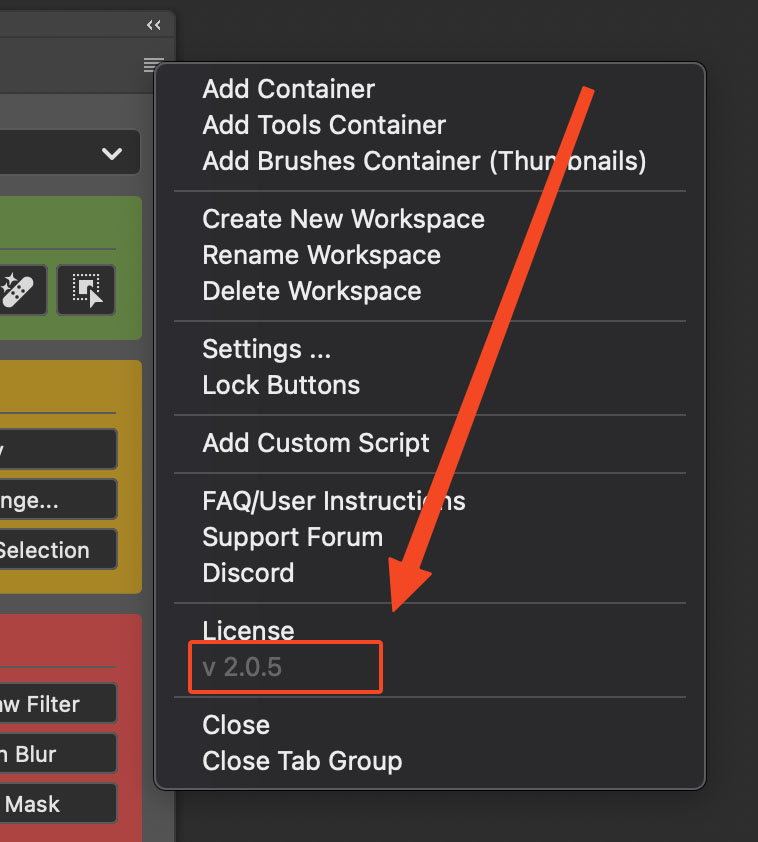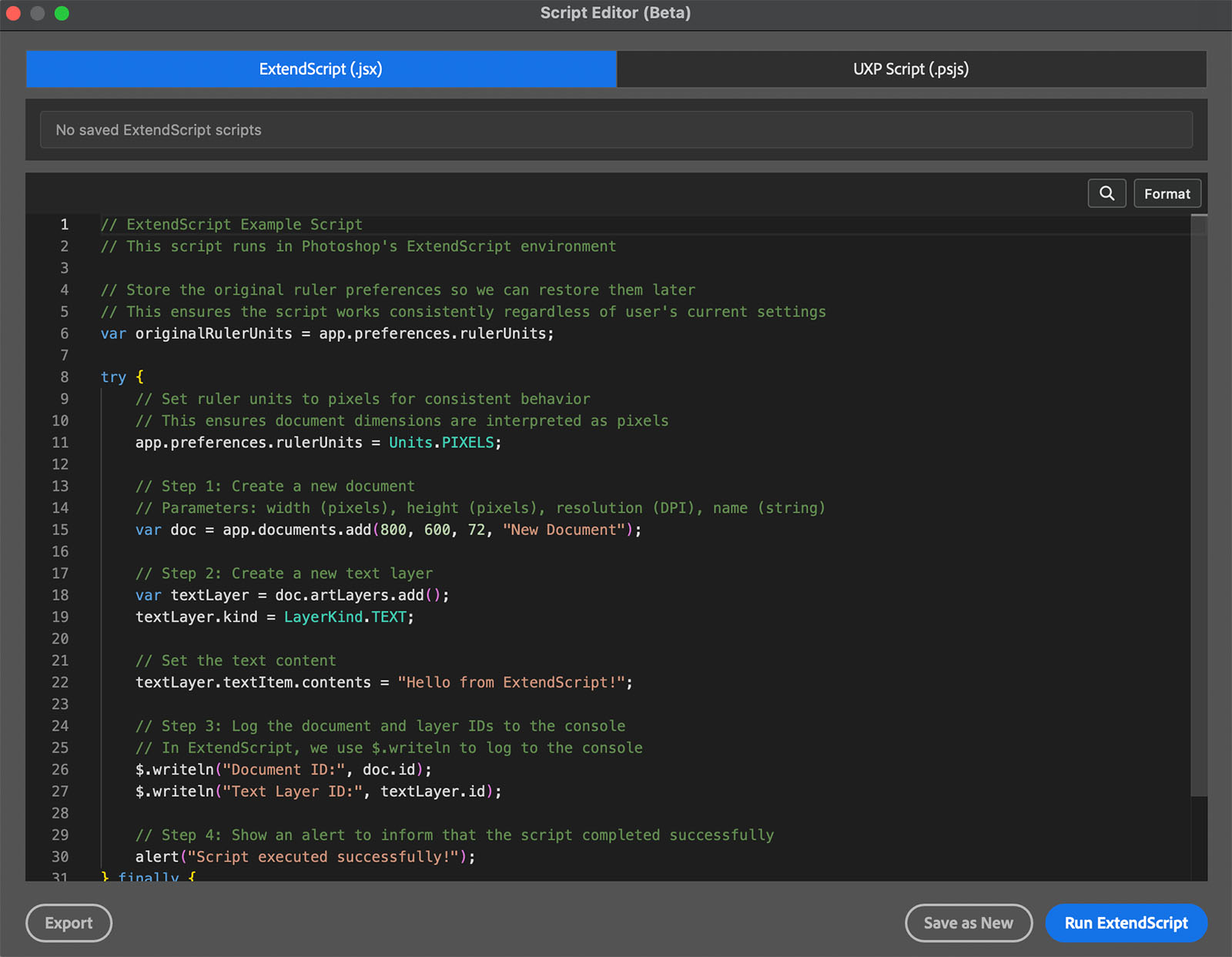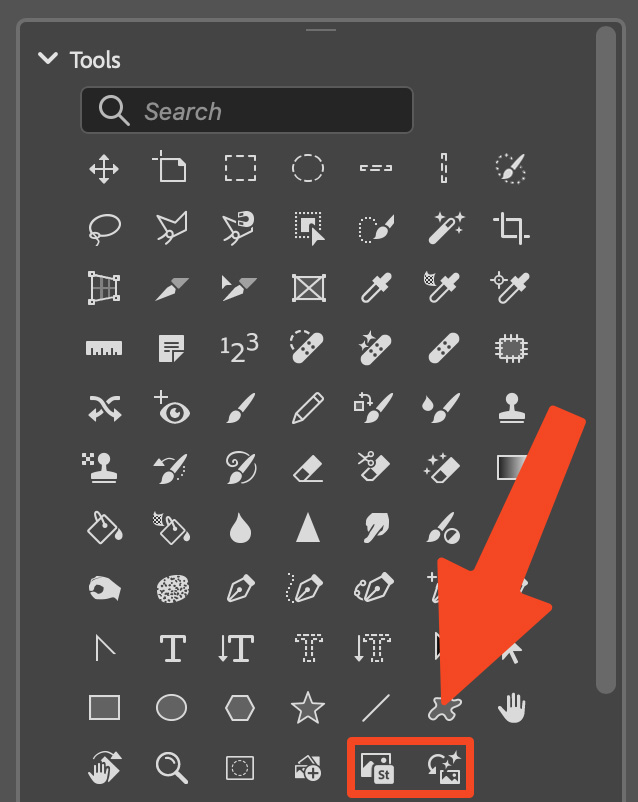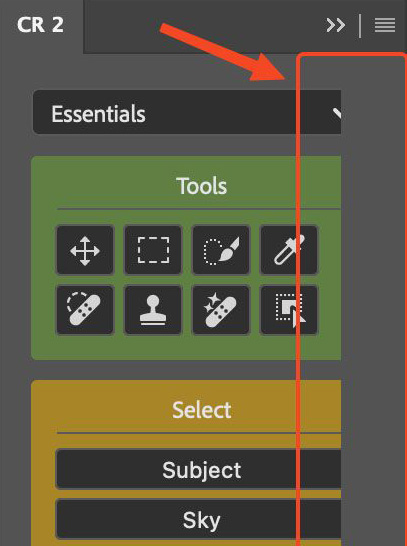Important Notice if your license has expired and you are on version 2.0.5
Due to a bug in version 2.0.5 the button "Update License” does not work.
CLICK HERE to extend your license.
You can check your current version in the panel menu.
CR2 Changelog
2.2.1
February 9, 2026- New: Added 'Color & Vibrance', 'Clarity & Dehaze', and 'Grain' to 'Additional Commands → New Adjustment Layer (No Dialog)'.
- Improved: The Script Editor now opens in a dedicated panel instead of a modal dialog. See 'Read more about version 2.1.0' for details.
- Improved: Introduced distinct icons for all plugin panels for better visual clarity and navigation.
- Improved: Plugin installs or updates now open only the main panel instead of all existing panels.
2.2.0
January 27, 2026- This version requires Photoshop 26.0 (Photoshop 2025) or higher.
- New: The Script Editor (Beta) allows you to create, edit, and execute ExtendScript and UXP scripts directly in the plugin, with the option to add scripts as buttons to your CR2 containers.
- Improved: The 'Delete' option in the right-click context menu has been moved to the end of the list to reduce the risk of accidental clicks when selecting 'Rename'.
- Fixed: UXP Scripts (*.psjs) not executing correctly.
- Fixed: Increase/Decrease Brush size not working correctly.
- Fixed: Increase/Decrease Brush hardness not working correctly.
2.1.7
December 4, 2025- New: Added a “Suggest Workflow Script” button to the Workflow Scripts section.
- Fixed: Several issues that could occur when running actions, including a blocking progress bar, steps with file-open dialogs not executing, and other related problems.
2.1.6
November 26, 2025- New: Options to toggle the Brush Name, Brush Tip, and Brush Stroke on or off.
- New: Added 'Add from device' and 'Add free Adobe Stock images' to Tools (new in Photoshop 27.0).
- New: Added ‘Delete Hidden Layers’ and ‘Collapse All Groups’ to ‘Additional Commands > Other Commands’.
- Minor Bugfixes.
2.1.5
September 1, 2025- New: Workflow script – New Layer from Layers Below. Unlike Photoshop's built-in 'Merge Visible to New Layer', which merges all visible layers, this script merges only the currently selected layer with the visible layers below it (and ignores any layers above).
- New: Workflow script – Unlock All Layers. Quickly unlocks all layers, including the background layer.
- New: Settings option to disable 'Single History State for Actions'. Useful if your actions include steps that are selecting earlier history states.
- New: Star Tool (added in Photoshop 26.10.0).
- New: Added ‘Quick Mask’ to Tools, allowing to toggle Quick Mask mode.
- New: Added 'Generate image' to Tools.
- Improved: The settings dialog now includes collapsible sections for better organization.
- Improved: Workflow Script Luminosity Masks now automatically opens the Channels panel if it is not visible.
- Fixed: Colored buttons now retain their color while being dragged.
2.1.4
July 31, 2025- New: Added “Workflow Scripts” section. This section contains ready-to-use scripts, such as Frequency Separation and Luminosity Masks creation. More scripts will be added over time. Learn more about Workflow Scripts here.
- Improved: Plugin-triggered actions now create a single history state named after the button.
- Fixed: UI glitches.
2.1.3
May 9, 2025- Fixed: Crash of Photoshop on Windows when right-clicking a button (introduced in version 2.1.2).
- Fixed: 'Show Brush Stroke Preview' setting was not retained after restarting Photoshop.
2.1.2
May 7, 2025- New: Hovering over a brush now displays a stroke preview. This feature can be turned off in the “Look” settings. Brushes that have already been added will also display a stroke preview, although the stroke appearance might be inaccurate. Removing and re-adding the brush recommended.
- Improved: Deleting brushes now more reliably removes the corresponding files.
- Fixed: Multiple issues related to creating brush tip and brush stroke previews.
- Fixed: Sometimes the wrong cursor icon appeared when hovering over the panel.
2.1.1
March 31, 2025- New: Added option to adjust button roundness for enhanced customization.
- New: Introduced the ability to copy and paste 'Look' (formerly called 'Appearance') settings.
- Improved: The 'Export All Workspaces' function now labels files based on the exported panel, using names like 'all-workspaces-panel-1.cr', 'all-workspaces-panel-2.cr', and 'all-workspaces-panel-3.cr' instead of the generic 'all-workspaces.cr2' for better organization.
- Minor Bugfixes.
2.1.0
January 20, 2025- New: Compact mode – Reduce padding for a cleaner, more space-efficient design.
- New: Copy and paste containers – Easily duplicate your container setups across workspaces and panels.
- Improved: Drag and drop now works with left-click only, ensuring precise interactions.
- Fixed: UI glitches where elements were occasionally cut off.
2.0.5
July 25, 2024- New: Added Selection Brush Tool (new in PS 25.11.0).
- New: 'Increase Brush Hardness' and “Decrease Brush Hardness' added to “Additional Commands' > “More commands'.
- Fixed: Commands of type 'Other commands' could be added to wrong containers.
2.0.4
June 17, 2024- New: Slider for changing the spacing between buttons in the Appearance dialog.
- New: Name of buttons showing as tooltip. On by default. Can be turned off in the settings.
- New: 'Increase Brush Size' and 'Decrease Brush Size' added to 'Additional Commands' > 'More commands'.
- Improved: Brushes are now listed in folders in the SlideIn.
- Fixed: The characters \ / : * ? " < > | # in the name of the workspace do not cause the export of a selected workspace to fail.
2.0.3
May 23, 2024- New: Added Adjustment Brush Tool (new in PS 25.9).
- Improved: Future updates can be loaded and installed directly within the plugin.
- Improved: Update message shows link to Changelog.
- Minor bugfixes.
2.0.2
April 30, 2024- New: Added adjustment layer icons.
- New: Confirm dialog before deleting a container to prevent accidental removal.
- Improved: Check and repair database on plugin launch if errors detected.
- Minor bugfixes.
2.0.1
February 27, 2024- New: Add multiple scripts at once.
- Fixed: Problem where buttons were multiplied after being added from the SlideIn.
- Minor bugfixes.